ReVanced Extended
ReVanced Extended has been created by inotia00 to offer more features. It is a fork of the official ReVanced project.
Share
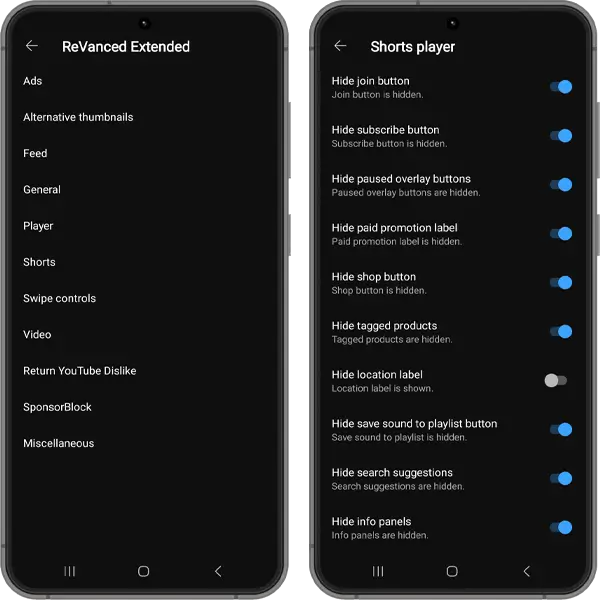
What is YouTube ReVanced Extended?
YouTube ReVanced Extended, also known as RVX, is an interesting project developed by inotia00. It is based on the vanilla ReVanced project. However, the developer added some really cool features that helped this project become popular.
The Extended version is also an open-source development where you can see the source code in the GitHub repository. Currently, the developer offers his support for YouTube, YouTube Music and Reddit.
App Details
| Name | YouTube ReVanced Extended |
| Size | 144 MB |
| Version | 19.47.53 |
| Developer | inotia00 |
| Android | 8.0+ |
| Updated on | March 31, 2025 |
Download
APK FILE
APK file will work on any Android device with the help of MicroG’s GMSCore
- Easy Installation
- No technical knowledge is required.
- MicroG/GMSCore must be installed before ReVanced files.
- Original YouTube should be installed.
- If you receive an error, please uninstall the old version before installing the below APK.
- It is compiled by NoName-exe
Note: Please update to the new ReVanced MicroG/GMSCore.
MAGISK MODULE
You must be rooted with Magisk Su when installing this module. There is no need to install MicroG as it uses Google Play services.
- You must be a techie to know this procedure
- It is not as easy as APK installation
- No MicroG/GMSCore needed
- Zygisk Detach module should be installed to detach Play Store dependencies.
- It is compiled by NoName-exe
Features
Start Page
Change the start page of your YouTube. With RVX, you can set Search, Subscriptions, Explore, Shorts, Library, Liked Videos, History and Trending as your start page.
Customize Shorts
A lot of “Shorts” customisation has been offered in this app. However, the Shorts repeat state is something different where you can set the condition to play like Repeat, Autoplay, and Pause.
No Ads
No ad will be displayed while watching videos. The app has the capability to remove every advertisement that has been thrown at you.
GMSCore
ReVanced Extended supports the latest GMSCore app. It fixes buffering issues and helps log into your Google account on non-rooted Android devices.
SponsorBlock
Skip sponsors with this SponsorBlock feature. It is one of the major features that saves time by skipping unnecessary content in the video.
DeArrow Thumbnails
See original video images with this DeArrow open-source project. You can enable it through the settings.
Return YouTube Dislike
See the dislikes count for YouTube videos with this open-source API. It is integrated into the RVX app.
Fix Buffering
The developers always try to fix buffering issues using different spoof methods.
Ambient mode control
You can bypass the restrictions of the ambient mode or you can completely disable it.
How to Install YouTube ReVanced Extended (RVX) APK on Android?
This is a non-root method to install RVX APK on your device. Just follow this procedure.
Step 1. Download the Official YouTube App from the Google Play store if you don’t have it installed.
Step 2. Download the GMScore APK file.
Step 3. Now, Tap on the GMSCore APK file and allow this source option.
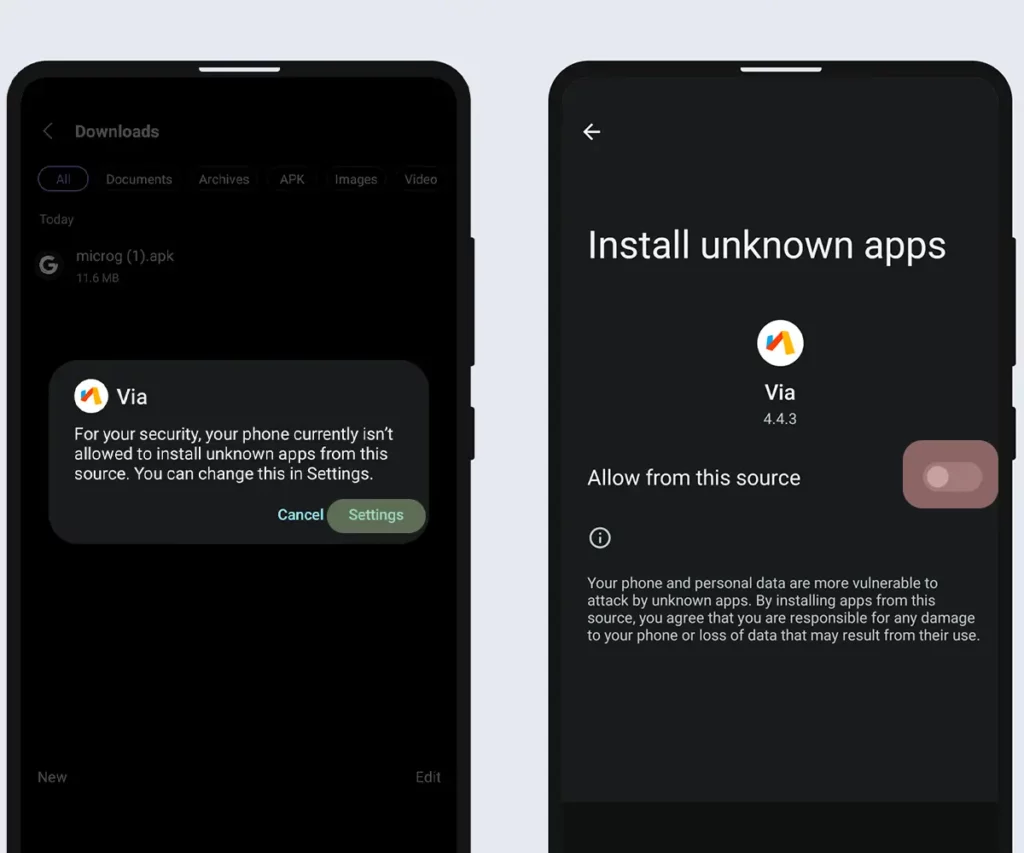
Step 4. Tap on the Install and Done button.
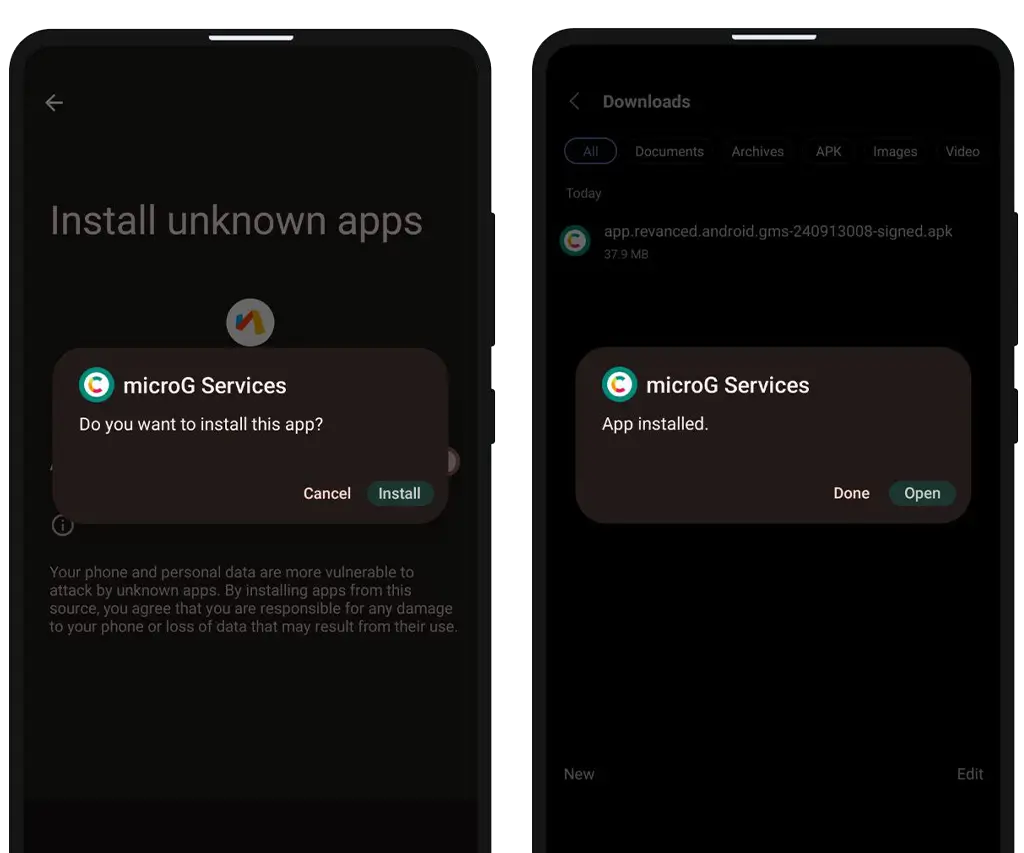
Step 5. Download YouTube ReVanced Extended APK file from the above.
Step 6 Now, Tap on the APK file.
Step 7. Tap on the Install.
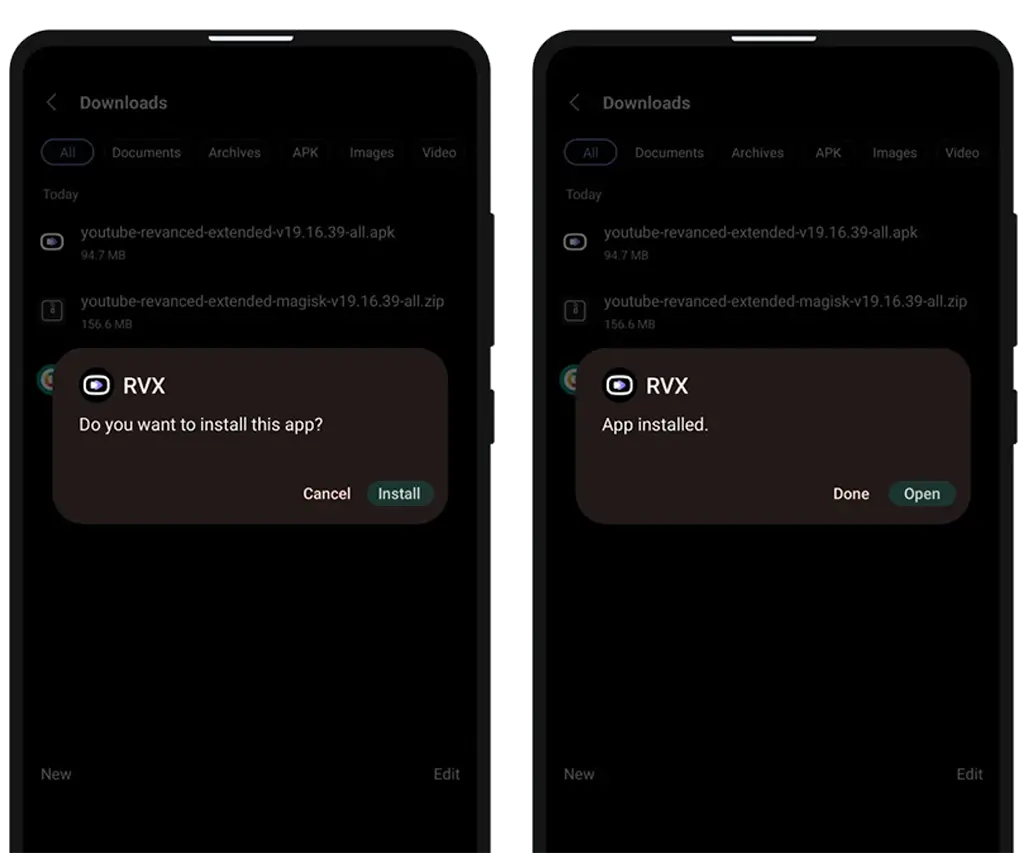
Step 8. Tap on the open.
Now, go to the account option and log in with Gmail to get your account on this client.
How to Install YouTube ReVanced Extended Magisk Module on Rooted Android?
You don’t need to install the GMSCore app for this procedure, as rooted Android devices can fetch the Google account details from Google Play services.
Step 1. Download YouTube ReVanced Extended Magisk Module from the above section.
Step 2. Open the Magisk app.
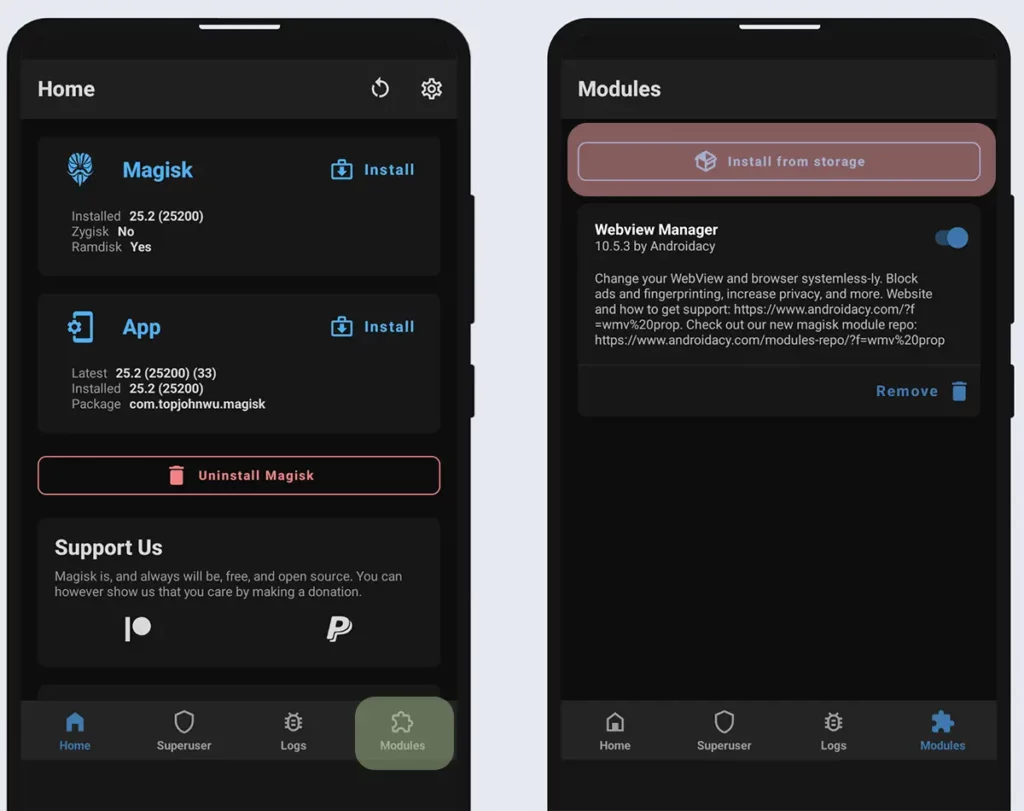
Step 3. Now, Tap on Modules, which is at the bottom right of the screen.
Step 4. Tap on the Install from Storage option.
Step 5. It will open your phone’s storage. Please navigate to the downloaded .zip file and tap on it.
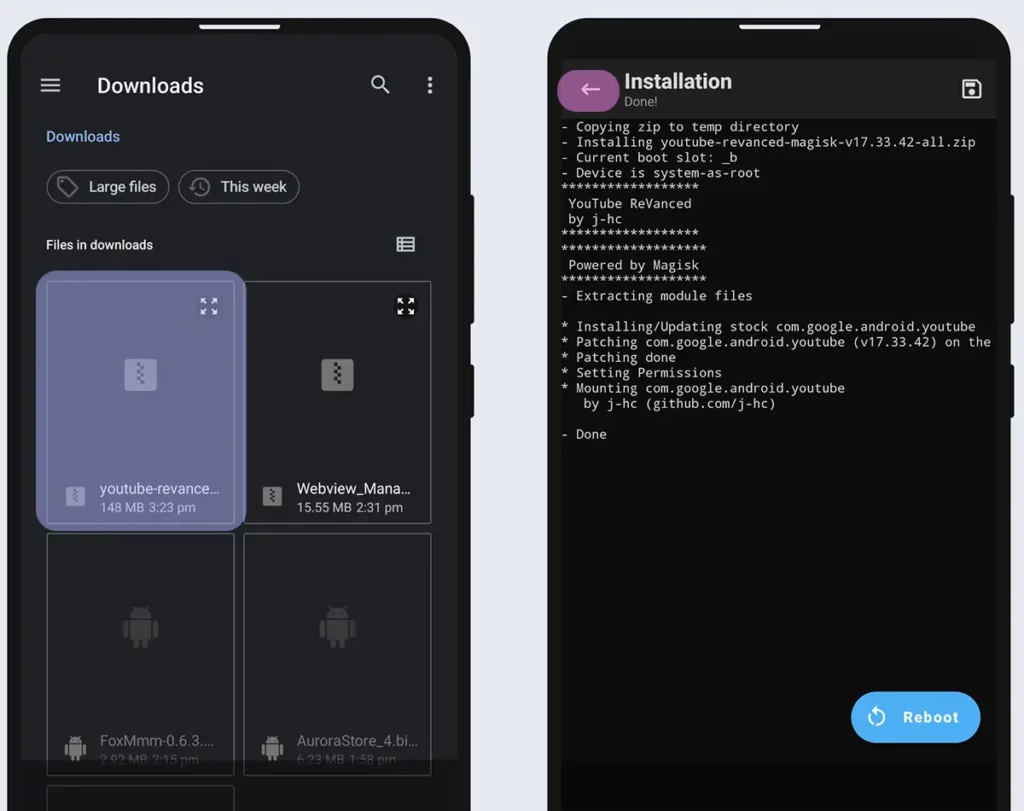
Step 6. Now, you can see the Flashing screen. Just wait until you see the reboot button.
Step 7. Go back.
Step 8. Download Zygisk Detach Magisk Module and flash it by following steps 3 to 6.
Zygisk Detach module basically detaches YouTube/Music from the Google Play store. This avoids auto-updating. We recommend flashing this module.
Step 9. Reboot.
Final Words
This is how you can install ReVanced Extended YouTube app on your rooted and non-rooted Android devices without any issues. Get the best ReVanced experience with inotia00’s extended project.